You can exchange messages with your friends via your profile screen. You must be logged in to do so.
 If you have any outstanding messages or other notifications, you’ll see something like this at the very top right of your screen. The blue number indicates how many notifications you have.
If you have any outstanding messages or other notifications, you’ll see something like this at the very top right of your screen. The blue number indicates how many notifications you have.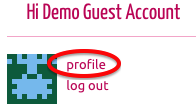 You’ll see something like this on your page (usually at the top right, below the pink menu bar):
You’ll see something like this on your page (usually at the top right, below the pink menu bar):- Click Profile to go to your Profile page. It contains a number of headings, one of which is Messages.
- Click Messages to read, reply to and delete your messages.
- To start a new message (as opposed to replying), click Compose.
