Skip to content
Home FAQ How do I change my password?
How do I change my password?
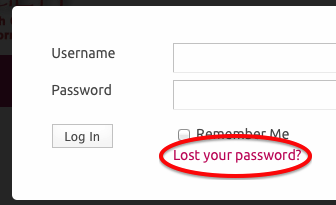 If you’re not logged in: Look in the login box for “Lost your password?”. This will email you a link. Check your email in a few minutes, then click the link in the email and you can set a new password. The email address will be the one used when your account was set up. If you don’t have access to this email any more, please use the Contact Us page for help.
If you’re not logged in: Look in the login box for “Lost your password?”. This will email you a link. Check your email in a few minutes, then click the link in the email and you can set a new password. The email address will be the one used when your account was set up. If you don’t have access to this email any more, please use the Contact Us page for help.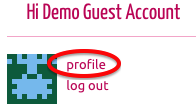 If you’re already logged in: Go to your Profile page (link is usually near the top right, just below the pink menubar. In the row of options below your picture is “Settings”, wherein you can change your password.
If you’re already logged in: Go to your Profile page (link is usually near the top right, just below the pink menubar. In the row of options below your picture is “Settings”, wherein you can change your password.
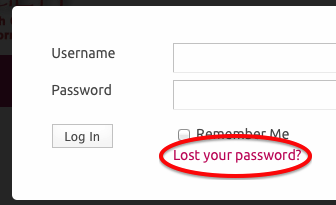 If you’re not logged in: Look in the login box for “Lost your password?”. This will email you a link. Check your email in a few minutes, then click the link in the email and you can set a new password. The email address will be the one used when your account was set up. If you don’t have access to this email any more, please use the Contact Us page for help.
If you’re not logged in: Look in the login box for “Lost your password?”. This will email you a link. Check your email in a few minutes, then click the link in the email and you can set a new password. The email address will be the one used when your account was set up. If you don’t have access to this email any more, please use the Contact Us page for help.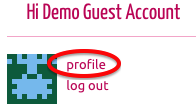 If you’re already logged in: Go to your Profile page (link is usually near the top right, just below the pink menubar. In the row of options below your picture is “Settings”, wherein you can change your password.
If you’re already logged in: Go to your Profile page (link is usually near the top right, just below the pink menubar. In the row of options below your picture is “Settings”, wherein you can change your password.